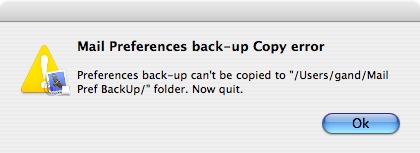Portable Mail
System crash *.pabu restore
Portable Mail create a temporary back-up of ~/Library/Mail, ~/Library/Preferences/com.apple.mail.plist and ~/Library/Caches/Mail (named *.pabu) that are restored when application is closed. If a
system crash occurred Portable Mail will not restore local Mail preferences and temporary back-up still exist.
Note that a crash of Mail application will allow Portable Mail to restore local preferences.
To fix this, a temporary hidden app that restore *.pabu file and folders is copied on local home directory (~/.Portable_Mail_scr.app) and is opened at login by launchd agent after a system crash. This temporary application is deleted when restore process end with success.
If some *.pabu still exist, when you reopen Portable Mail you can Restore or Copy temporary back-up.
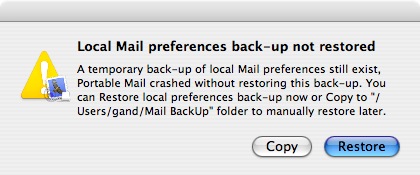
Restore
This restore local Mail preferences back-up, if local Mail
preferences exist, are renamed as *.old.
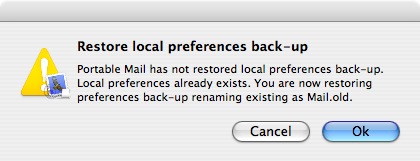
OK
Restore is performed, a window confirm
that local Mail preferences are restored with success.
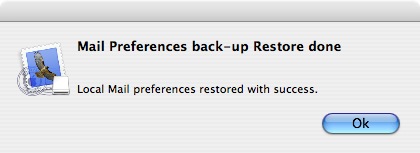
Or quit if restore error.
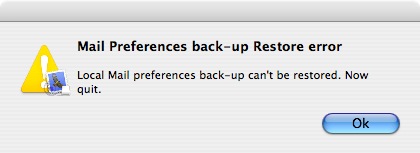
Cancel
This cancel local Mail preferences restore.
Copy
This copy local Mail preferences back-up to Mail Pref BackUp
folder in your Home directory. You can restore manually later.
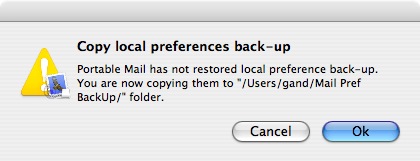
OK
Copy is performed, a window confirm that local Mail preferences are copied with success.
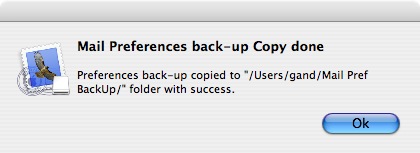
Or quit if copy error.
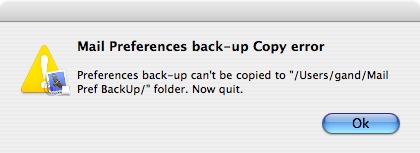
Cancel
This cancel local Mail preferences copy.
System crash *.pabu restore
Portable Mail create a temporary back-up of ~/Library/Mail, ~/Library/Preferences/com.apple.mail.plist and ~/Library/Caches/Mail (named *.pabu) that are restored when application is closed. If a system crash occurred Portable Mail will not restore local Mail preferences and temporary back-up still exist.Note that a crash of Mail application will allow Portable Mail to restore local preferences.
To fix this, a temporary hidden app that restore *.pabu file and folders is copied on local home directory (~/.Portable_Mail_scr.app) and is opened at login by launchd agent after a system crash. This temporary application is deleted when restore process end with success.
If some *.pabu still exist, when you reopen Portable Mail you can Restore or Copy temporary back-up.
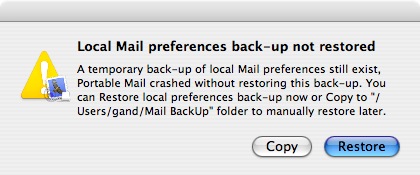
Restore
This restore local Mail preferences back-up, if local Mail preferences exist, are renamed as *.old.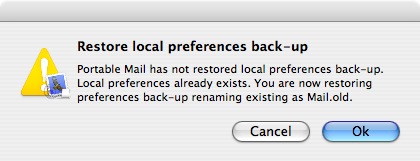
OK
Restore is performed, a window confirm that local Mail preferences are restored with success.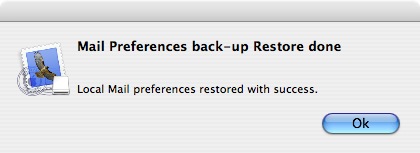
Or quit if restore error.
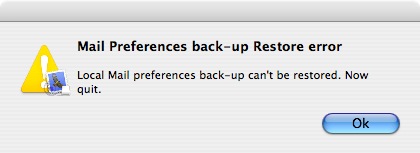
Cancel
This cancel local Mail preferences restore.Copy
This copy local Mail preferences back-up to Mail Pref BackUp folder in your Home directory. You can restore manually later.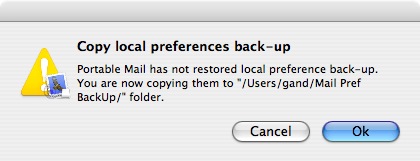
OK
Copy is performed, a window confirm that local Mail preferences are copied with success.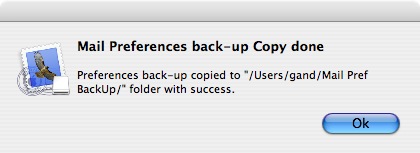
Or quit if copy error.